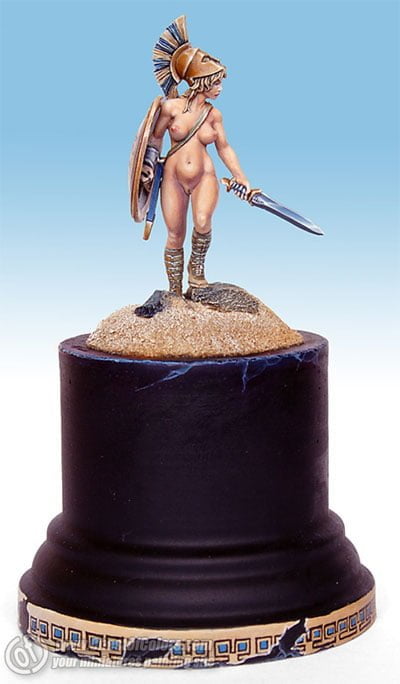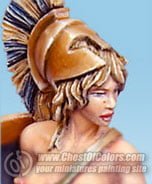This will be a little walkthrough / tutorial on how I painted my Malifaux Seamus the Mad Hatter from Wyrd Miniatures. This Mad Hatter tutorial is also the first one I ever wrote. 😉
Seamus the Mad Hatter – tutorial
For priming I used a combination of black and white primer.
Generally I use a basecoat color, 3-4 shadows and 3-4 highlights for one part/detail. So I end up with a total of 7-9 colors which I use to create the transition from the deepest shadow to the brightest highlight.
Paint mixing ratios
All my paint ratios in this Mad Hatter tutorial represent my drop count (I have all my GW paints refilled in empty Vallejo-like dropper bottles which makes it easier for me when mixing colors) – for example:
GW Tallarn Flesh : VMC Dark Flesh #019 (3:1)3 drops GW Tallarn Flesh : 1 drop VMC Dark Flesh #019GW = Games Workshop / Citadel
VMC = Vallejo Model Colour
Dilution
Dilution of my paints is about 50% paint to 50% water for glazing (highlights and shadows) and my basecoat is a little bit thicker so about 70% paint to 30% water.
Ok, let’s get started with painting the Malifaux Seamus the Mad Hatter miniature. 🙂
1. Face, eyes and skin:
It’s good for all the readers of my Seamus the Mad Hatter tutorial to know that I always start with the head/face of a mini and then move to the next part. I only paint one part at a time and pretty much finish it before I move to the next one. For the skin I used GW Tallarn Flesh as a basecoat color and applied 2-3 thin layers until I had nice even coverage.
- Basecoat: GW Tallarn Flesh
[inset side=right]I always start with the head/face of a mini and then move to the next part. I only paint one part at a time and pretty much finish it before I move to the next one.[/inset]
After the skin was basecoated I painted the eyes:
- First I painted the eye-socket white.
- Next I thinned down some VMC Black #169 (about 20% paint : 80% water) and used it to outline the eye-socket by letting the paint flow into the recesses by itself.
- Usually I mess up the white eye-socket a bit or my outline will end up being to intense/thick. Therefore I carefully repaint the eye-socket white and correct the black outline a bit.
- Next I painted black dots for the pupils with a less diluted paint (70-80% paint : 30-20% water).
Once the eyes were done I switched back to his skin and started with the shadows.
I applied the first shadow always moving the brush towards the deepest parts which will later receive the darkest color and using many layers always leaving a bit of the previous brush stroke untouched to build up the first shadow. Then I applied the second and third shadow also leaving a bit of the previous shadow untouched to build a transition towards the darkest shadow. Colors I used for the shadows:
- Shadow I: GW Tallarn Flesh : GW Scorched Brown (6:1)
- Shadow II: GW Tallarn Flesh : GW Scorched Brown (3:1)
- Shadow III: GW Tallarn Flesh : GW Scorched Brown (1:1)
The last shadow color (Shadow IV) was used for the deepest recesses like his mouth and facial wrinkles.
- Shadow IV: GW Scorched Brown
Then I started painting highlights. It’s pretty much the same as with shadows – moving the brush towards the highest parts which will receive most of the light, always leaving a bit of the previous highlight untouched to build a transition from the basecoat to my last highlight. The method presented here, in this Mad Hatter tutorial, is the one I usually use. Colors used for the highlights:
- Highlight I: GW Tallarn Flesh : VMC Dark Flesh #019 (3:1)
- Highlight II: GW Tallarn Flesh : VMC Dark Flesh #019 (1:1)
- Highlight III: GW Tallarn Flesh : VMC Dark Flesh #019 : GW Skull White (1:1:2)
I used the last highlight (Highlight IV) only for a few bright-spots.
- Highlight IV: GW Tallarn Flesh : VMC Dark Flesh #019 : GW Skull White (1:1:4)
2. Hair:
I basecoated his hair with the following mix:
- Basecoat: GW Shadow Grey : VMC Black #169 (2:1)
Then highlighted it getting brighter towards the outside with the following colors:
- Highlight I: GW Codex Grey (1:1 water)
- Highlight II: GW Codex Grey : GW Skull White (2:1:3 water)
3. Coat, tuxedo and hat
I did some preshading and highlighting here that’s not something I usually do it sometimes just happens. 😉
After this was done I messed around with mix-ratios until I was satisfied with the colors and came out with the following mixes:
- Highlight IV: GW Enchanted Blue : GW Hawk Turquoise : GW Space Wolves Grey (2:1:9) + some GW Skull White
- Highlight III: GW Enchanted Blue : GW Hawk Turquoise : GW Space Wolves Grey (2:1:9)
- Highlight II: GW Enchanted Blue : GW Hawk Turquoise : GW Space Wolves Grey (2:1:6)
- Highlight I: GW Enchanted Blue : GW Hawk Turquoise : GW Space Wolves Grey (2:1:3)
- Basecoat: GW Enchanted Blue : GW Hawk Turquoise (2:1)
- Shadow I: GW Enchanted Blue : GW Hawk Turquoise : VMC Black #169 (2:1:1)
- Shadow II: GW Enchanted Blue : GW Hawk Turquoise : VMC Black #169 (2:1:2)
- Shadow III: GW Enchanted Blue : GW Hawk Turquoise : VMC Black #169 (2:1:3)
I painted highlights and shadows like described in the face part always moving the brush towards the deepest shadows and brightest highlights, using many thin layers and slowly building up the color.
The last highlight (Highlight IV) was only used on the upper parts as a last “popping” highlight like on the folds on his arm or his collar.
4. Belt-thing on his hat
- Highlight III: GW Bestial Brown : GW Bleached Bone (2:3)
- Highlight II: GW Bestial Brown : GW Bleached Bone (2:2)
- Highlight I: GW Bestial Brown : GW Bleached Bone (2:1)
- Basecoat: GW Bestial Brown
- Shadow I: GW Bestial Brown : VMC Black #169 (3:1)
- Shadow II: GW Bestial Brown : VMC Black #169 (3:2)
5. Pants
I paint every part as described above (first I apply the basecoat with 2-3 layers and then paint the shadows and highlights) so for the next few parts of my Mad Hatter tutorial I will only post the colors I used. 🙂
- Highlight III: GW Bestial Brown : GW Graveyard Earth : VMC Yellow Ochre #121 (2:1:3)
- Highlight II: GW Bestial Brown : GW Graveyard Earth : VMC Yellow Ochre #121 (2:1:2)
- Highlight I: GW Bestial Brown : GW Graveyard Earth : VMC Yellow Ochre #121 (2:1:1)
- Basecoat: GW Bestial Brown : GW Graveyard Earth (2:1)
- Shadow I: GW Bestial Brown : GW Graveyard Earth : GW Scorched Brown (2:1:1)
- Shadow II: GW Bestial Brown : GW Graveyard Earth : GW Scorched Brown (2:1:2)
- Shadow III: GW Bestial Brown : GW Graveyard Earth : GW Scorched Brown (2:1:3)
6. Weapon – wood
- Basecoat: GW Bestial Brown : VMC Dark Flesh (2:1)
- Shadow I: GW Bestial Brown : VMC Dark Flesh : GW Scorched Brown (2:1:1)
- Shadow II: GW Bestial Brown : VMC Dark Flesh : GW Scorched Brown (2:1:2)
- Shadow III: GW Bestial Brown : VMC Dark Flesh : GW Scorched Brown (2:1:3)
7. NMM
Some of you may be checking this Mad Hatter tutorial in search for my NMM recipe. When I painted the NMM parts like his blade I tried to to push the highlights up to pure white and the shadows to a dark almost black tone. The colors I used for the silver NMM parts were:
Silver NMM
- Highlight IV: GW Skull White (pure)
- Highlight III: GW Codex Grey : GW Skull White (1:3)
- Highlight II: GW Codex Grey : GW Skull White (1:2)
- Highlight I: GW Codex Grey : GW Skull White (1:1)
- Basecoat: GW Codex Grey
- Shadow I: GW Codex Grey + VMC Black #169 (3:1)
- Shadow II: GW Codex Grey + VMC Black #169 (2:1)
- Shadow III: GW Codex Grey + VMC Black #169 (2:2)
- Shadow IV: GW Codex Grey + VMC Black #169 (2:3)
To increase the last shadow a bit on the silver NMM parts I used some very diluted black (like a wash it was mostly “black water”) and carefully glazed this mix at the very end (bottom) of the last shadow.
Gold NMM
All Gold NMM parts were painted with the following colors:
- Highlight III: GW Skull White (pure)
- Highlight II: GW Snakebite Leather : GW Bubonic Brown : GW Skull White (1:1:3)
- Highlight I: GW Snakebite Leather : GW Bubonic Brown : GW Skull White (1:1:1)
- Basecoat: GW Snakebite Leather : GW Bubonic Brown (1:1)
- Shadow I: GW Snakebite Leather : GW Bubonic Brown : GW Scorched Brown (1:1:1)
- Shadow II: GW Snakebite Leather : GW Bubonic Brown : GW Scorched Brown (1:1:2)
- Shadow III: GW Scorched Brown (pure)
- Shadow IV: GW Scorched Brown : VMC Black #169 (2:1)
When painting small details like the gold NMM stuff on his bag or the belt buckle on his hat I usually don’t use the complete range of mixes. I basecoat the area as usual, use the first shadow/highlight but then I leave the second mix out and jump to the third shadow/highlight.
For large surfaces it’s the same procedure as with the other parts.
8. Bag & accessories
The NMM parts were painted with the colors described above in an earlier part of this Mad Hatter tutorial and for the bag I used the following mixes:
- Glaze: VMC Yellow Ochre #121 (80% water) — only glazed over the highlights to get a bit of a yellow in there
- Highlight III: GW Bestial Brown : GW Bleached Bone (2:3)
- Highlight II: GW Bestial Brown : GW Bleached Bone (2:2)
- Highlight I: GW Bestial Brown : GW Bleached Bone (2:1)
- Basecoat: GW Bestial Brown
- Shadow I: GW Bestial Brown : GW Scorched Brown (2:1)
- Shadow II: GW Bestial Brown : GW Scorched Brown (2:2)
- Shadow III: GW Bestial Brown : GW Scorched Brown (2:3)
Ok that’s pretty much it. I hope you enjoyed reading this little walkthrough and found something interesting.
Done!
And here are some final pictures of the miniature. If you recreated the steps presented in my Seamus the Mad Hatter tutorial, you should achieve similar results:
— P1per